
How to do your homework with ChatGPT and get an A

In past decades, students have relied on various methods to succeed in their assignments: from forming study groups to seeking help from tutors. However, the digital era has opened new options, introducing tools that aid learning and revolutionize the way students approach and complete their homework.
In this blog post, we’ll explore how to leverage the cutting-edge capabilities of ReportGPT to take your homework from the drawing board to an A-grade finish. I will guide you through the steps of navigating the platform, from initial setup to producing a polished document ready for submission. Whether you’re a student aiming for perfection or a learner looking for smart ways to manage your workload, understanding how to utilize AI tools like ReportGPT will be your key to success.
Overview of ReportGPT Platform
Imagine a platform equipped with the power of artificial intelligence that is tailored to assist with your academic writing tasks, that’s ReportGPT! This tool is designed to help students craft well-structured, coherent, and high-quality reports together with AI brilliance.
At its core, ReportGPT simplifies the process of report creation by providing a step-by-step approach where you provide initial details about your homework such as the title, type, language, and desired conclusion and continue on from there. By offering the option to include additional context wherever necessary, it allows the AI to generate more relevant and focused content and prevents it form hallucinating.
Once the form is filled out, the next step is to build the document’s structure, which the AI can provide automatically based on your input, suggesting a layout and an estimated length for your report. This proposed structure serves as a blueprint that can be customized to fit your specific needs.
The heart of ReportGPT lies in its writing interface, where you can engage with each chapter, generate content, review, and edit the text to ensure it aligns with the assignment criteria and your personal standards. As you progress through the chapters, the AI assists you every step of the way, making the daunting task of report writing much more manageable.
Finally, the platform offers various export options, enabling you to save your completed document in various formats including PDF, Word, LaTeX, or Markdow.
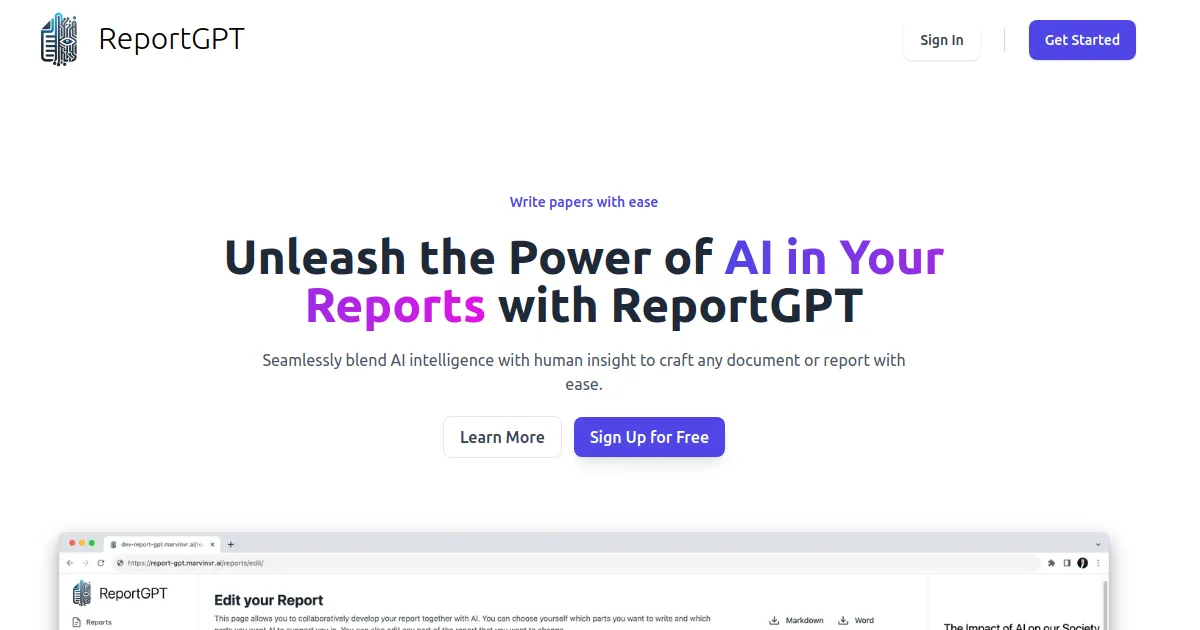
ReportGPT is more than just a writing tool, it’s a companion for your writing, augmenting your abilities with AI to redefine the process of doing homework.
Try it yourself for free at report-gpt.io
Getting Started with ReportGPT
Signing Up and Navigating the Platform
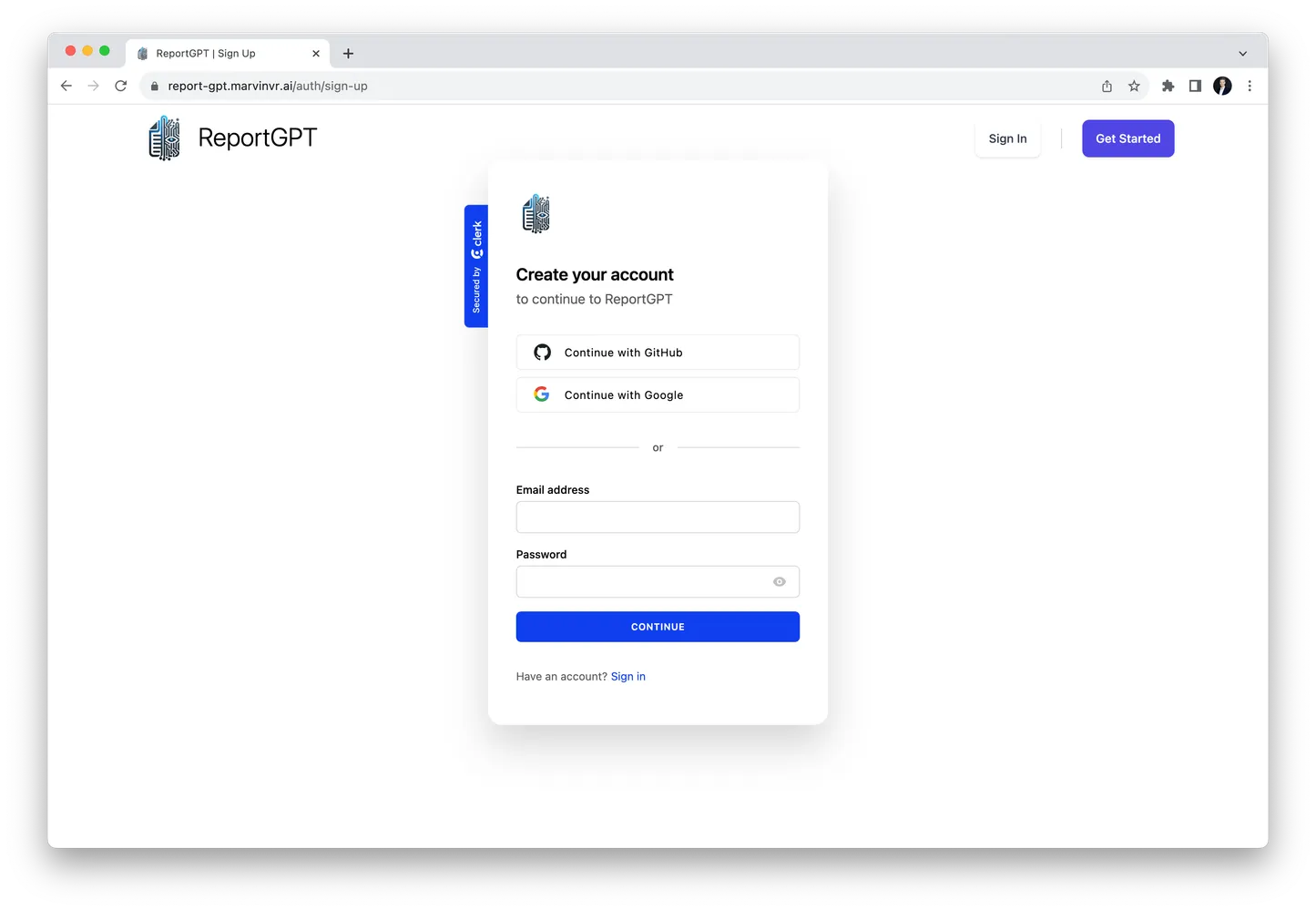
To create an account, head over to the platform’s homepage and click on the ‘Sign Up’ button. You’ll be prompted to enter some basic information, or sign up with an account you already have.
Navigating ReportGPT is intuitive, with a clean and user-friendly interface that makes finding your way around straightforward. After logging in, you’ll be greeted by a dashboard that displays any ongoing projects and gives you the option to start a new report. Across the left of the platform, a navigation sidebar is present to help you navigate the structure. Key sections of the platform are labeled, such as the ‘My Reports’ area where all your drafts and completed documents are stored.
Setting up your account and learning the ins and outs of the platform takes only a few minutes, but it is these first steps that pave the way to developing compelling, AI-assisted documents that can achieve top grades.
Filling Out the Form
Once you’re ready to start a new homework assignment with ReportGPT, the initial and crucial step involves filling out a simple form that guides the AI in generating your report’s content. This is where you lay the groundwork for a tailored document aligned with your goals for the document.
The form is straightforward, capturing essential information such as:
- Title: Input the name of your assignment or topic. Make sure it’s clear and concise.
- Type: Specify the nature of the document you need—research paper, essay, assignment, etc.
- Language: Select the language in which your report is to be written from the available options. The platform currently supports English and German.
- Conclusion: Briefly describe what conclusion or outcome you expect from your homework. This helps the AI to keep the content directed towards your desired endpoint.
- Context: Here’s where you can inject details, background information, or particular points that you want the AI to focus on or include in the document. This helps in creating more accurate and customized content.
As you fill out each field, consider the requirements and expectations of your homework assignment. The more precise and detailed your inputs, the better ReportGPT can tailor the content generation to meet your criteria.
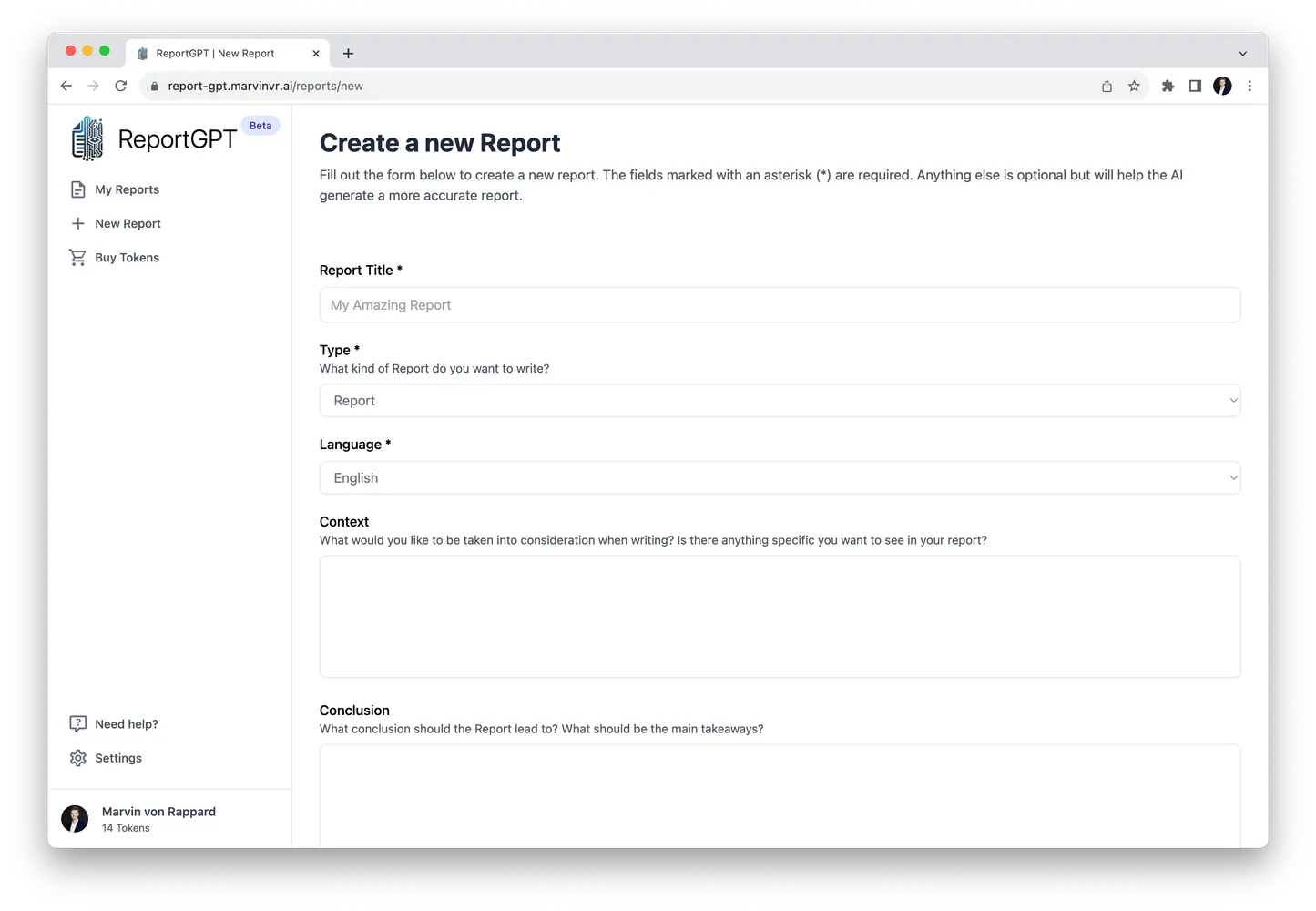
Remember, this form is the cornerstone of your report creation process with ReportGPT. Taking the time to fill it out thoughtfully and thoroughly will significantly improve the quality of the AI-generated draft and reduce the amount of time you’ll spend editing later on.
Using ReportGPT to Structure Your Document
Generating an Outline
Crafting an organic, coherent structure for your homework is essential for presenting your arguments and information with clarity. With ReportGPT, you’re not left to figure this out on your own. Once the initial form is completed, you’re presented with the option to let the AI generate an outline for your report.
The proposed outline will lay out a suggested series of chapters and subheadings, giving you a visual of how your document’s flow will appear. You’ll be able to see at a glance whether the AI’s understanding of your assignment matches your intentions. Along with the structure, you can optionally give the platform an estimate of the length your final report should be, which is incredibly useful for meeting any word or page count requirements.
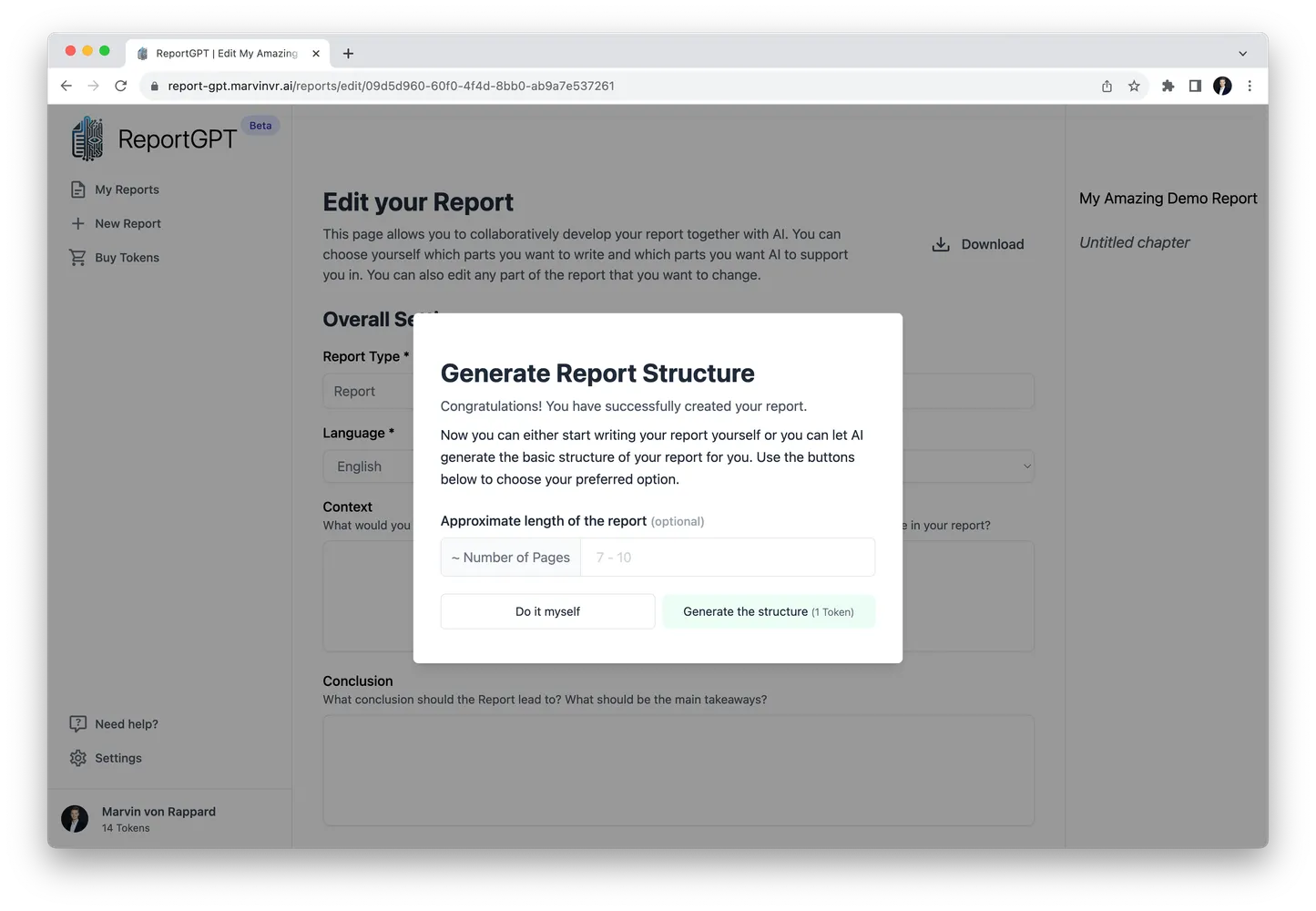
This automated outline generation saves you considerable time and effort, and also serves as a starting point for further customization. It ensures that you begin with a clearly defined direction, focusing your efforts on fleshing out each section. With an outline in hand, you can proceed to your writing process.
Customizing the Document Structure
Upon receiving the AI’s suggested outline, you have full control to modify and adapt it to better suit your requirements.
With the ReportGPT interface, customizing your document structure is an intuitive process. Click and drag to reorder chapters, or simply add and delete sections directly within the document. If your teacher has provided specific guidelines for your homework structure, this is the time to adjust the AI-generated outline to meet those criteria.
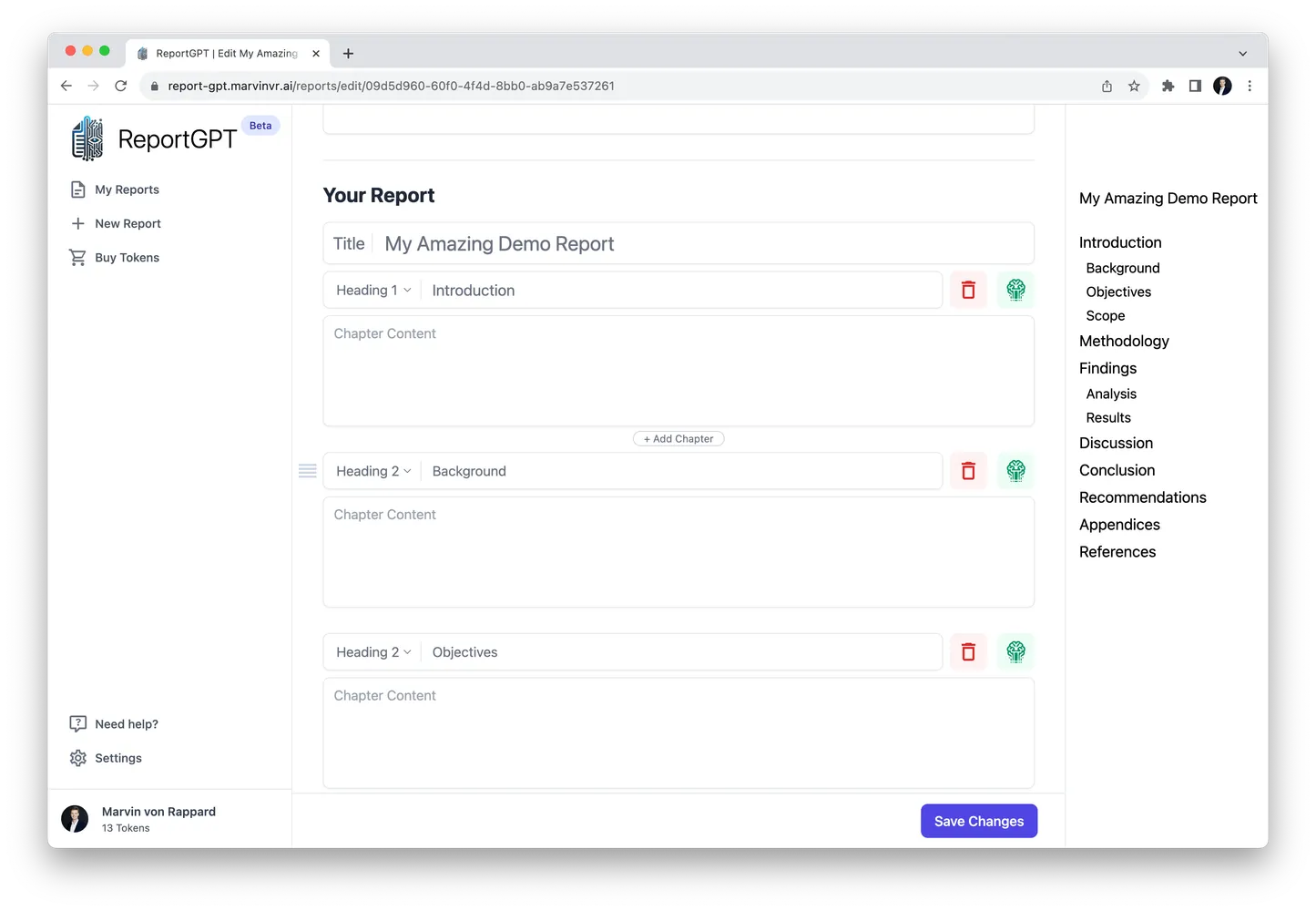
When you’re satisfied with the organization of your outline, you can proceed to using AI to write your homework.
Writing Your Homework with AI Assistance
Having crafted a customized outline for your homework, the next step in using ReportGPT is generating content for each chapter. By navigating to the first chapter in your writing interface, you can bring your document to life.
To generate the content for any chapter, simply click on the green “generate” button. A prompt will appear, allowing you to add any specific context or additional points you wish to emphasize in that particular section. This could include key arguments, evidence, or specific examples that you want the AI to incorporate. The specificity of the context you provide can greatly enhance the relevance and accuracy of the generated text.
After submitting your context, a brief moment of AI processing takes hold. Within a few seconds, ReportGPT comes into action and presents you with a generated chapter. It’s important to note that what you receive is a draft. It’s rich in potential, but it’s expected that you’ll refine and tweak this AI-generated content to ensure it conveys your voice, meets your academic standards, and adheres to your homework requirements.
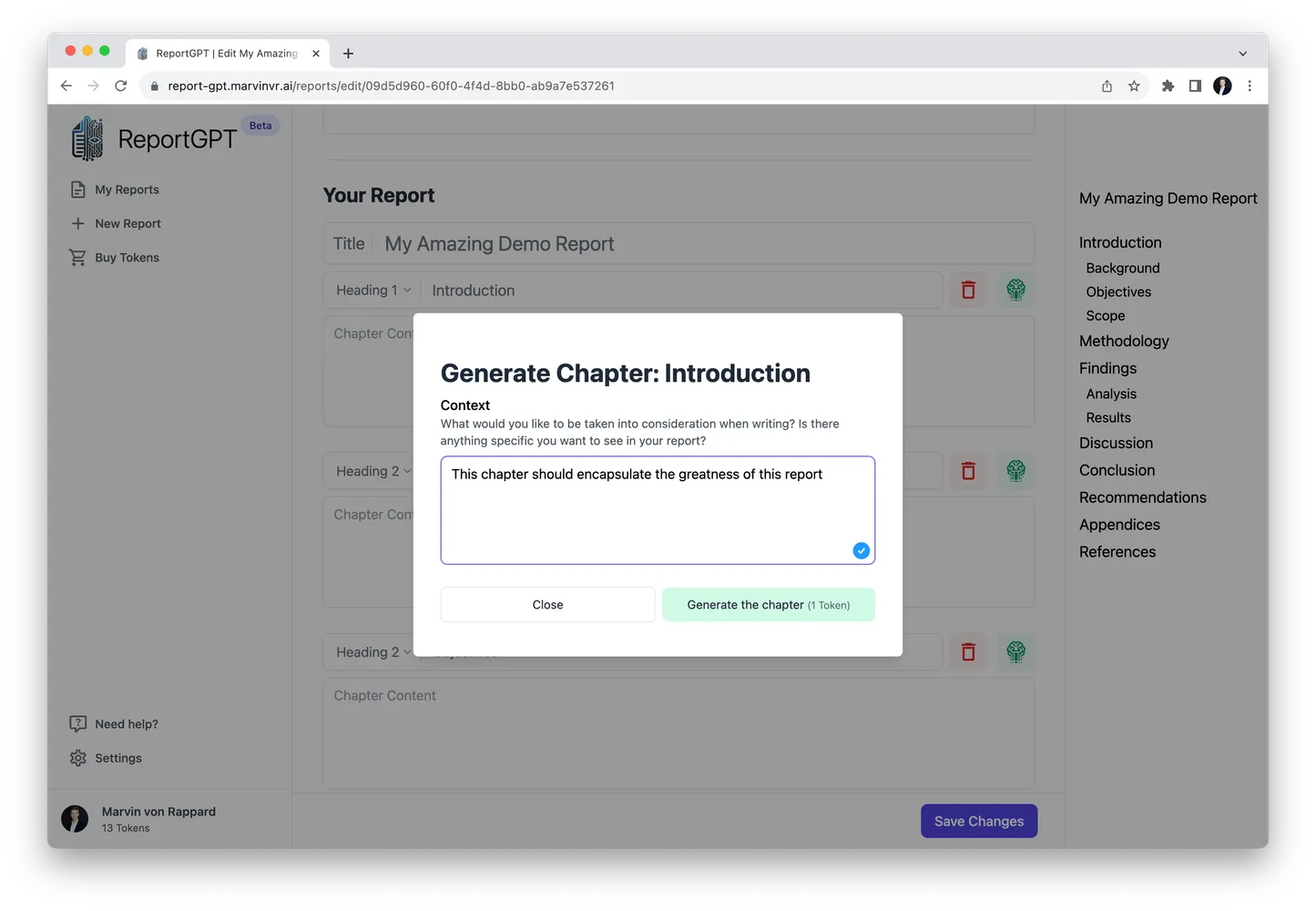
This iterative process of generating and refining is repeated for each chapter, gradually building up the entirety of your homework assignment. With each step, the AI is always using your previously written chapters as context. This allows the AI-generated drafts to more and more match your desired tone of the document, bringing you closer to achieving that A grade.
Finalizing and Exporting Your Document
After you’re satisfied with the content and quality of your homework, head over to the ‘download’ option. ReportGPT offers various options in how you can export your document. You can choose from among the following formats:
- PDF - for a ready-to-print or submit version of your assignment
- Word - for any last-minute adjustments or for compatibility with submission portals
- LaTeX - if your homework involves many mathematical formulas or if you prefer this typesetting for scientific documents
- Markdown - suitable for web content or further technical manipulation.
Selecting your desired format will generate the file, which you can then save to your device before you print or submit electronically to your educational institution.
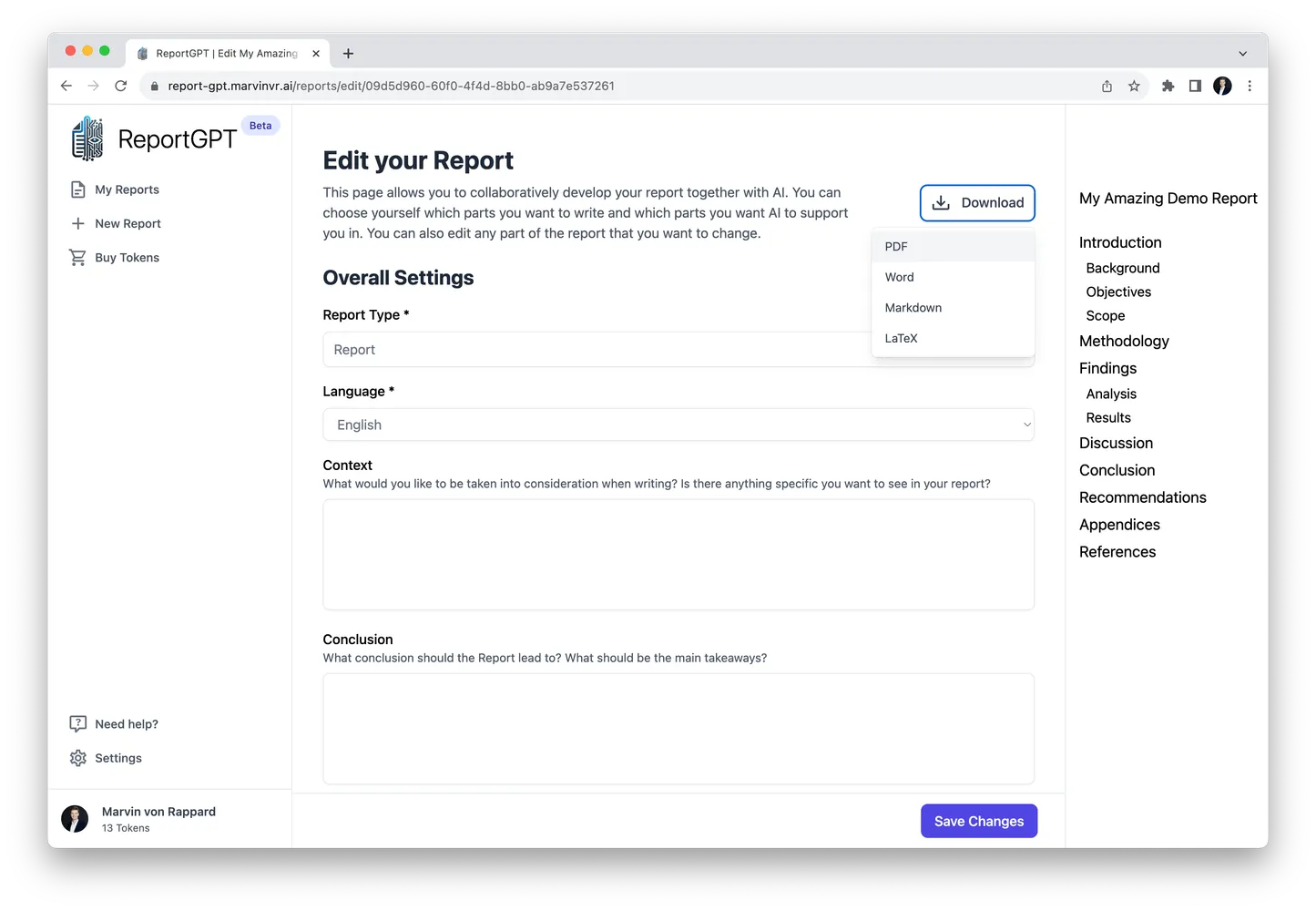
Now, with your completed, polished homework in hand, you are ready to impress your teachers and peers. By utilizing ReportGPT, you’ve saved time and tapped into a modern approach to educational assignments, whilst still being in full control of what was written. This approach can set you up for success and perhaps, as intended, that shining A grade.
Conclusion
ReportGPT simplifies the homework routine, providing a valuable tool that can help users focus on enhancing their understanding of the material and refining their arguments, rather than getting bogged down by the mechanical aspects of writing and structuring reports. It’s not designed to replace the student’s efforts, but rather to complement them, offering a simple way for them to avoid the tedious aspects of the writing process.
Encouragement to Explore AI Tools in Education
The integration of Artificial Intelligence tools within education loads to a transformative shift in how students approach learning and homework. It should be encouraged to explore and utilize AI as a valuable resource in the academic workflow. However, it is crucial to emphasize that students must retain the upper hand in their educational journey. The utilization of AI, as seen with ReportGPT, should be viewed as a mechanism for ‘doing the heavy lifting’, managing time-consuming tasks and offering insights that might take much longer to develop independently.
Students should approach AI as a partnership wherein they lead the process, with AI acting as a supportive co-pilot, allowing students to devote more time to in-depth research, contemplation, and the development of their arguments and analyses. When harnessed, AI can enhance education by affording students the freedom to dive deeper into subjects and comprehend more complex ideas without being overwhelmed by the volume of associated administrative tasks.
Encouraging the use of AI prepares students for a future where technology and human insight coexist, complementing one another to achieve greater educational outcomes and, fostering a generation of learners who can adapt quickly in the digital world.
Try it for free at report-gpt.io